Go to "Messaging" menu and open email that contains image(s) in attachment.

The module allows to open attachments (images) in popup. It is convenient if you want to display them only without downloading.
Go to "Messaging" menu and open email that contains image(s) in attachment.


Click on the image and see how popup is appear.
Moreover, you can download it to your device by clicking on the "Download" button if needed.
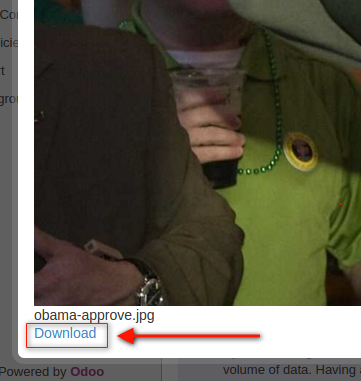
Contact us by email or fill out request form